Welcome to Legal Matters Software Inc.
Synergy Matters
- Discover a new way to work.
- Law Firm Matter and Document Management at your fingertips.
- Get things done quickly and easily.
- Billing module with custom billing templates editable with Microsoft Word and electronic lawyer approval process (no printing of prebills required). Lawyer has the option to directly edit and immediate see what bills will look like.
- Quickbooks Desktop and Quickbooks Online integration.
- Full Trust Accounting in Synergy and Quickbooks. No need for law firm specific accounting software.
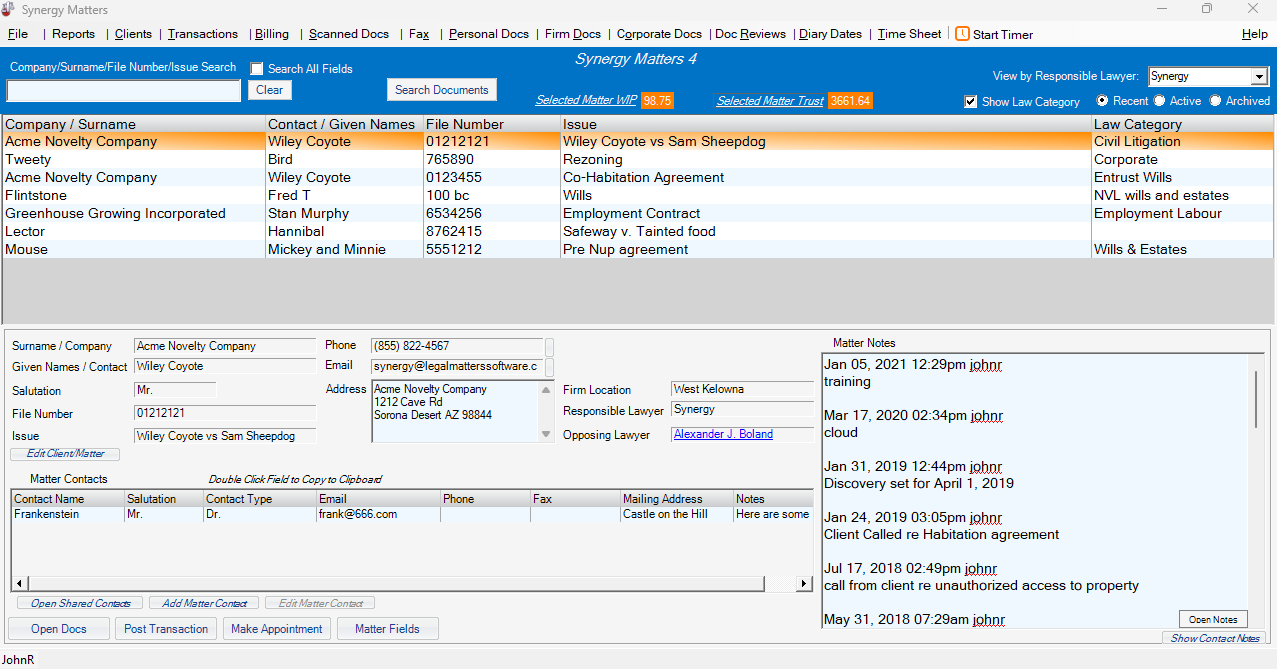
Doc Reviews

Users can send links to documents for another user/ users to review. The reviewer can then respond back completed, respond with a custom message to do something else or finalize.
Time Sheet
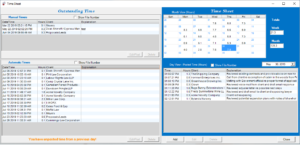
See all your posted time for each day, month, year. Ensure you are on top of all your posted time.
Automatic time tracking and manual timers can be posted as time on your time sheet.
Documents Window

Documents window contains all your documents in familiar folder/files.
Quick toolbar functions to convert word docs to pdf, send faxes, send emails, create reviews etc. all at your fingertips.
Billing
Complete billing module with interface to Quickbooks. With an completely editable pre-bill and approval process.
Scanned Docs
All scanned documents go here directly from your scanner, to be renamed, moved into the client container, automatically OCR’d and if desired, capture the disbursement charge.
Opposing lawyer
Database of Opposing lawyers which enable you to have all contact information, as well as filling out forms, determining where email’s should be saved etc.
Make Appointment
Transfers client information to your outlook calendar
Matter Filters
View matters by responsible lawyer, and additionally filtered by matters worked on in the last 30 days, as well as all active cases and archived cases
Matter Details
Show’s you the information about a matter
Diary Dates

Diary Dates for a matter, Presets are customizable for your firm
Transactions
Lists all transactions by matter, user, or firm wide for export to any accounting program.
Corporate Docs
Secure area that is only visible for Staff that have rights ( What’s better than a locked door? An invisible locked door.) and can also use Microsoft’s user controls in addition. Perfect section for Human Resources
Timer
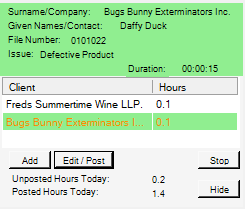
Manual timer that works in conjunction with our automatic timers. Starting a timer pauses any other timer. Visually you can see all timers that you have had going and the amount of posted vs unposted time today. If no timer is running when you go into a matter we automatically record the time as well as the events.
Firm docs
Common area to store folders/docs for easy access to all staff, Dental forms, vacation policies and the like
Personal Docs
Area to store documents that are uniquely for that user’s use.
Matter Trust
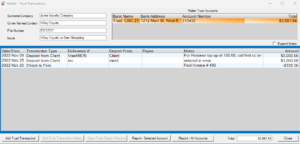
Interface to the clients trust account. Double click will show you all the transactions.
Work in Progress
Shows you the current WIP. Clicking it allows you to view WIP transactions
Matter Contacts
Shows you the related contacts on a matter, allows for automatic form filling etc. Contacts can be added from a common database or just from an email
Reports
Various reports from, laser prints charged to client vs charged to admin by user, user posted vs unposted time, Achieved matter reports, and registered mail items.
Fax Interface
Ability to select and print documents to your fax printer, or online service with speed dials, and a full library of all faxes sent and received.
Post Transaction
A direct method to post a time or disbursement item directly to a file.
Matter Notes
A spot for you to post notes to a file. Notes are shown chronologically by date, and who posted the note. Accessible from the main page or from the matter container. Notes can be edited and saved
Firm Location
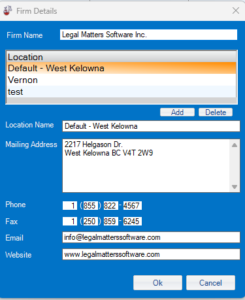
For firms with more than one location, you can set a location by client. Letterhead, bills etc will go out with the correct matching address.
Matter Fields
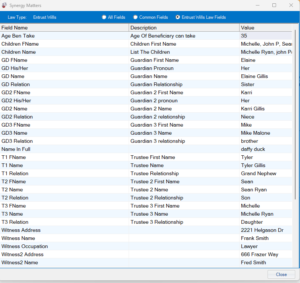
Link to the matter fields of a client depending on the type of law. Totally customizable, this is an example of a Wills and Estate client. All the information can be added to completely fill out a will, POA and a rep 9
Double clicking on a Matters opens up the Matter Container
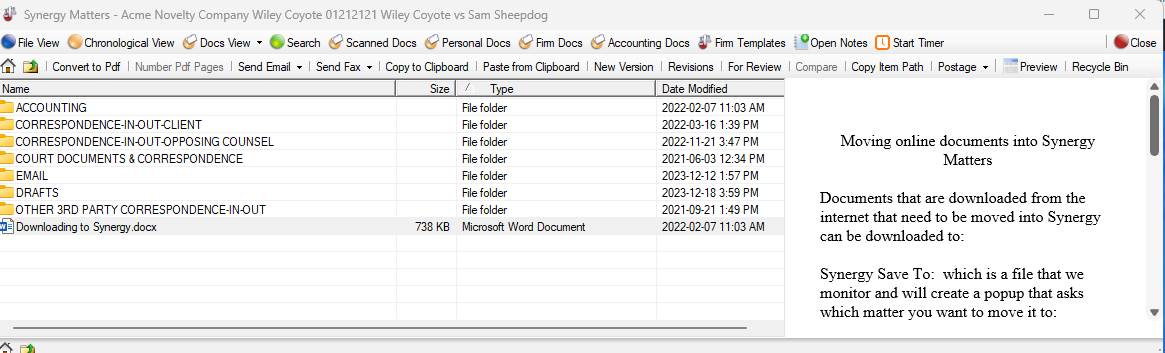
Chronological view

One click will show a list of all files from newest to oldest and which folder they are in. Particularly useful when you just want to see the last 5 items or more that have occurred in the matter.
Send email
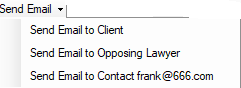
Will attach selected file and with the drop down you can select the client, opposing lawyer, or any contacts associated with the file.
Convert to pdf
Selecting 1 word document will convert to PDF, selecting 2 or more word or PDF documents we will combine then in the order selected and prompt for a new name
Fax
Integrated fax that automatically saves the proof of service in the clients matter. A searchable library of every fax ever sent or received
New Version
One click to , copy, paste and rename, this also starts a new revision for this document
Revisions
We automatically create a revision of any document that is changed. With date and the author. The latest version is always in the matter, and all previous versions are under this tab. Bonus feature any document that was ever accidentally deleted can be recovered here.
For Review
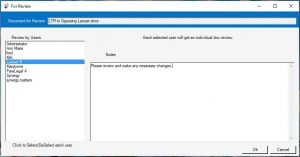
For review allows you to share documents and notes with staff members. One click will open the live document and allow for editing. When the document is saved, the old version in the matter is moved to revisions and replaced with the most current versions
Copy Path
Button that allows you to copy the path to the item or if no item is high lighted, the folder path. Used for when you need to navigate to the folder/file from an outside browser
Compare
One click will compare 2 or more selected Word documents eliminating about 8 steps in the normal compare function of Word. Makes it easy to check that your document has not been changed as all changes are red-lined
Number PDF Pages
Allows you to place page numbers along with suffixes and prefixes anywhere on the pages and vary the font and size. Example “Exhibit 1 page 1”
Standard folder structure
We use a standard, familiar folder structure which makes it intuitive for users. And an import routine that allows clients to start using Synergy and increase productivity on the very first hour.
Search
Standard search powered by Microsoft index. Simple interface lets you choose the folder you are in our expand to include all matters. Search’s for all documents that contain the search words.
Postage and Label
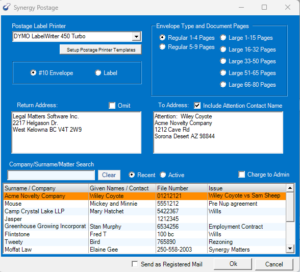
Drop down to print envelope or label to Client, Opposing Lawyer or related contact. Postage is tracked back to the client file as well as registered mail
Drop down to print Envelope or label, to Client, opposing lawyer or related contact. Postage is tracked to the client file and exported to your accounting system
Click here to see all our built in features!
Questions? Phone: 1-855-822-4567 Email: info@legalmatterssoftware.com